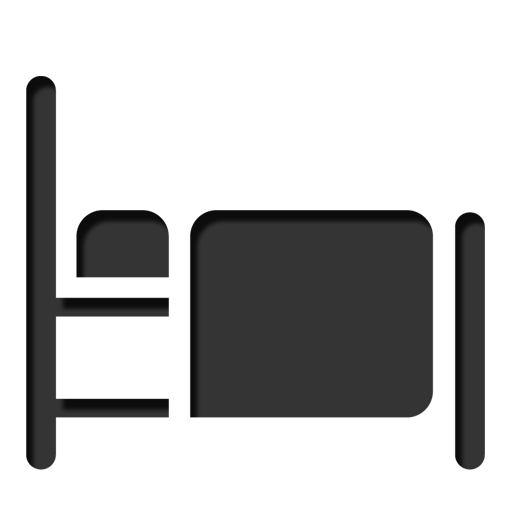Look at your email marketing metrics and you’ll know right away that many of your email subscribers are simply sleeping on your list. They’re not opening your emails or clicking on your links. Clearly, you don’t want that… you want them active and engaged.
Here’s how you can pinpoint your sleepy subscribers so you can reach out and give them a friendly nudge (or a cattle prod).
Sleepy subscribers are non-responsive, inactive. Perhaps they once were but over time they’re engagement with your emails has waned. Maybe they’re overwhlemed with too many emails, maybe you’ve been sending boring stuff, or, as I once found out, they passed away (not much you can do to boost engagement here but still good to know).
Single out the sleepers
I’m going to show you how to do this using Aweber. Your email service provider may offer similar functions but if they don’t, check out why I recommend Aweber.
The first thing you need to do is to come up with a time-frame. Remember that at one time they may have been responsive at one point, so decide how long it has to have been since they haven’t opened your email message before they’re considered non-responsive and sleepy.
From your “Subscribers” page, use the search box to enter the following criteria:
- No opens
- Date added (to make sure brand new subscribers aren’t included in the results)

Go ahead and save the search. Name it “Sleepy Subscribers” or something similar.
![]()
Now you know who you need to reach out to wake up and re-engage. A healthy, active, and engaged list is a profitable list. Go wake ’em up with a prvocative subject line and call-to-action.
What are other segments of your subscriber list you’d like to single out?