If you like Gmail, and there is a lot to like, you will love Google Apps Mail which is basically Gmail for your domain. Sure you can add in your domain to Gmail, but it is not the same as having email coming from your domain. The best way I have found to manage my domain emails are through Google Apps.
Last week when I was on the weekly RETechRadio show I mentioned Google Apps Mail as a tool agents should be using. I was asked about the difficulty of setting up an account. In this short video I show how easy it is to actually set up the account.
Here are the settings I mention in the video which you will need to have:
10 aspmx.l.google.com
20 alt1.aspmx.l.google.com
30 alt2.aspmx.l.google.com
40 aspmx2.googlemail.com
50 aspmx3.googlemail.com
In this video I use Godaddy as my domain registrar. If you use someone else or have your site hosted somewhere else you can find directions here.

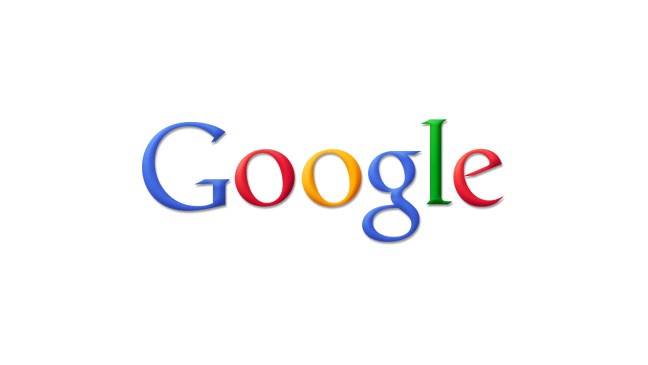
I did this a few months ago well worth the move from an @gmail.com address. However, I actually bought my domain through GApps while singing up (mattwilkins.info) then used Google sites to set up a business card type about me website for that address.