As an email marketer I have to admit that email can be horribly debilitating in terms of personal efficiency and productivity.
So, from this email marketer to you… let me show you how to remove email as the primary culprit of poor producitivity and efficiency. And a killer tool that will help you do it.
The inefficiency of email
Consider that whenever you pause one activity in order to address another (such as email) it takes your mind about 4-7 minutes to fully switch gears (analytical vs conceptual thinking, etc). Couple that with the fact that it takes about 20 minutes in order for a person to “hit their stride” on any one task and you could go an entire day (or week!) missing your full potential.
Think about all the times you check your email while sitting at your computer. Even when you’re out and about you’re tethered to your inbox via your Blackberry, iPhone, Android, or other smartphone.
Stop the deliverables
The first step to reclaiming your life from email is to unsubscribe from all those newsletters that don’t deliver value. The ones you do keep, have them sent to a different email address used solely for newsletter subscription. This way they stay out of your work zone and can be referenced later when you feel like looking at them.
Follow an inbox workflow process
You want to make your time in your inbox as brief and productive as possible. This means following a workflow process.
See, for each email in your inbox you need to make a decision:
- Do it now if it takes less than 3 minutes.
- Delegate it if it can be handled by someone other than yourself.
- Schedule it if it will take you longer than 3 minutes.
- Delete it if it serves no immediate or future need.
- Archive it if it’s information you’ll need to reference at a future date.
Really, it’s as simple as that. The complex part is having the self-control to resist skipping around the inbox. That’s how we get lost in a ever cluttered inbox.
Follow this process though and you’ll not only spend less time in your inbox, you’ll get more done.
Do more with less
The next step is to use great email copywriting. See, a huge part of copywriting is the removal of words that don’t advance the message.
So, stop piling words into your email communications. Keep messages short and simple. In fact, make a decision to adhere to the Two Sentences approach.
Not only will this speed up your own communications, you’ll also be helping your recipients spend less time in their inbox.
Confidently stop checking email
Your last step to reclaiming your time is to check your email as infrequently as possible. Can you get by checking your inbox just twice per day? Once per day? Once per week?
I know this concept scares the hell out of some folks but it can be done. There’s a very cool service called AwayFind that will help you do it…

AwayFind helps you manage your email communications while your away from your inbox (because you can get more done when you’re not in it).
It functions similar to an autoresponder. It monitors your inbox and sends an automated reply when someone emails you. They call it an “intelligent autoresponder” because rather than replying every time Sally emails you, she only receives a reply the first time and won’t get further “I only check email at these times” emails every single time she sends you something. Cool. You’re keeping Sally informed and her inbox clean.

Here’s where AwayFind really kicks in the awesome. When you sign up for the service you create your own custom URL that is included in your automated reply. If the person emailing you does need to actually reach you right this very moment because “OMG the future of the universe depends on it!” they can visit the link and fill out a simple form.

The contents of this form is then relayed to you via your choice of text message, Twitter DM, voice phone call, or a few other ways.
So, you don’t need to worry about possibly missing something critical by staying away from your inbox. Double cool.
Now for the triple scoop of awesome. By setting up filters (very much like Gmail’s own) you can have certain emails triggered to notify you (much like the custom form) or have AwayFind notify someone else. Cool or cool?


You can be more efficient, productive and feel totally safe being away from email and know you’re still providing great service.
AwayFind is currently invite only. You can sign up for an invitation code on their site or hit me up in the comments below because I have a couple of them to pass out.
It’s clear that email is the fundamental communcation medium online. As more and more happens there it’s absolutely critical you don’t allow your inbox to eat away at your productivity.
What tips or challenges do you have for managing email?

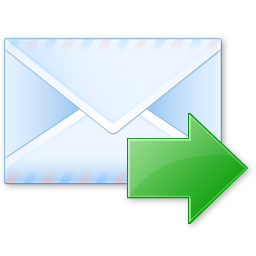
This service sounds great. Clients know you have a smartphone so they tend to think you should respond ASAP, this is a polite way to say…’get in line, I will get back to you as soon as I can’. And I know I am guilty of looking at my phone every time it goes off, this would only let the hot items through.
agreed. it’s also an excellent way to manage the expectations of your clients… “i got your message but here’s when i’ll actually be able to take a look at it. if you expect emergency consideration, click here”