Last week we looked at one of the greatest tools I use in my mobile real estate business, DocuSign. Now I have my contract signed, what tool do I use next to make my life and business easier? Let me introduce you to Dropbox.
Your files hosted in the cloud
Dropbox is like a virtual server on the cloud you can store files and access from almost anywhere. If you need 2.0 GB of free storage space, Dropbox is a great solution. If you want an extra 250mb, invite some friends. Every time you invite someone and they sign up for the service both you and the person who signed up through the invite get an extra 250mb.
How it works
Dropbox works in two ways. You can install it on all of your computers and it will act as a local folder on your system or you can also view the same information via their website. This allows you to access your files from any location.
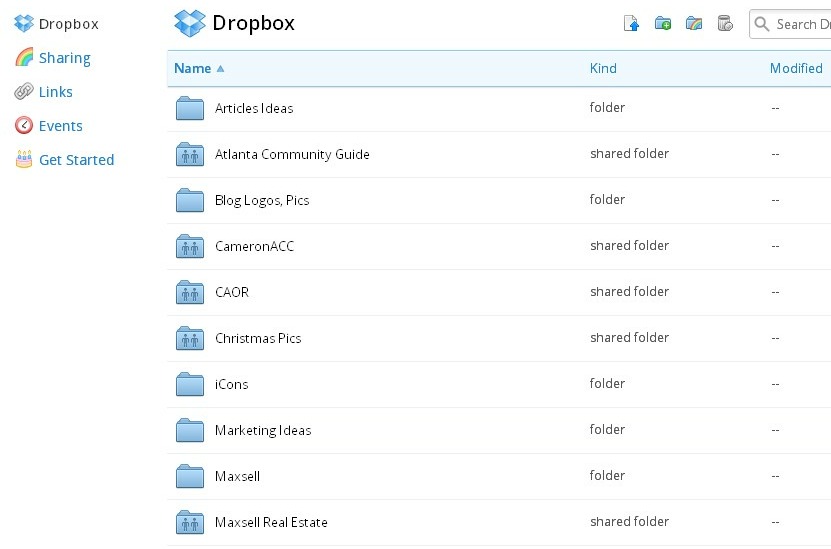
Online view of Dropbox folder
Inside my Dropbox I have a variety of folders including one that is called “Real Estate” which contains all the contracts for my transactions. Inside of Real Estate I have a “buyers” and a “sellers” folder. Inside each of those I have a “current” “closed” and “dead” folders. And inside of each of those I have the clients name as a folder. When I get a new contract signed via DocuSign I add the PDF file it creates to the appropriate folder. I can share my folder with my assistant and transaction coordinators so everyone always has access to the files and does not have to ask me for the latest files.
Why this is so cool
Using this system accomplishes a few goals. I always have access to my files from any computer on the Internet, and also from my Android phone which has an app for Dropbox. I never have to wonder where a piece of paper that goes with this contract is, because it is kept nice and organized in my file. I have cut the amount of paper in my life down to almost nothing using this system. All this saves time, money and aggravation. Not to mention there is also now a backup file of your documents when something crashes.
If you need an invite for an extra 250mb let me know.

Trackbacks/Pingbacks